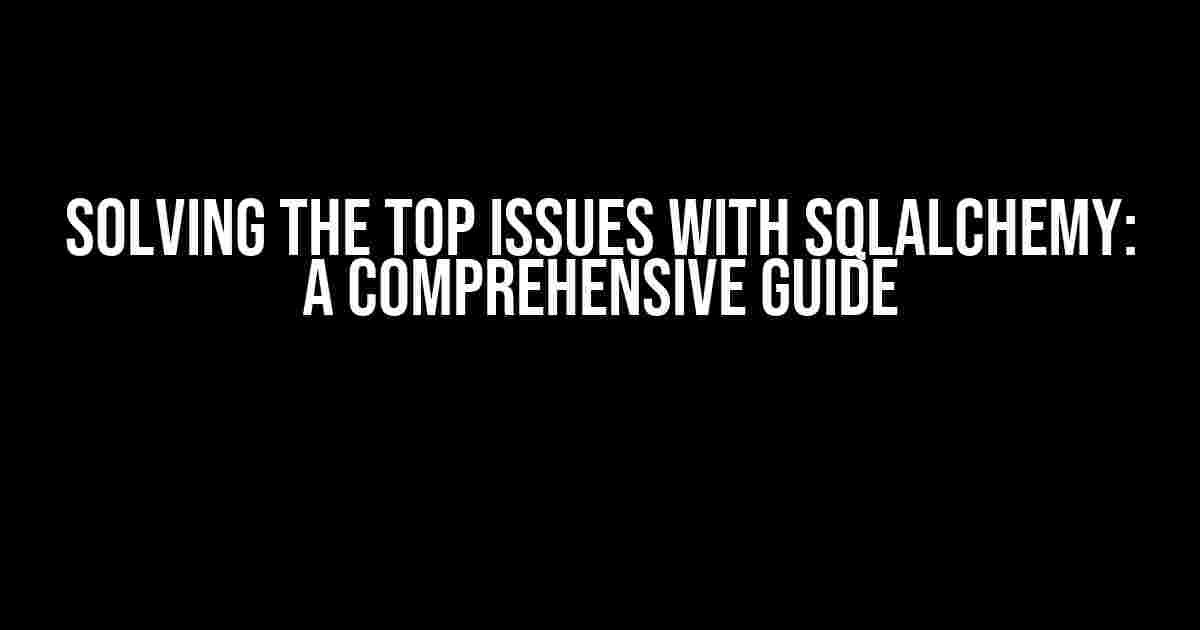SQLAlchemy is an incredible tool for working with databases in Python, but like any powerful tool, it can be frustrating to use when things go wrong. In this article, we’ll dive into the most common issues with SQLAlchemy and provide clear, step-by-step solutions to get you back on track.
Issue 1: Installation and Configuration
Before we dive into the meat of the issues, let’s cover the basics. Getting SQLAlchemy installed and configured correctly is essential to avoiding headaches down the line.
Installation
pip install sqlalchemyThat’s it! Make sure you have the latest version of pip and Python installed. If you’re using a virtual environment, make sure it’s activated before installing.
Configuration
To connect to a database, you’ll need to create an engine. Here’s an example using PostgreSQL:
from sqlalchemy import create_engine
engine = create_engine('postgresql://username:password@localhost/dbname')Replace the placeholders with your actual database credentials and details.
Issue 2: Database Connections and Transactions
One of the most common issues with SQLAlchemy is managing database connections and transactions. Here are some common mistakes and solutions:
Connection Pooling
SQLAlchemy uses connection pooling to improve performance. However, if you’re not careful, you can end up with too many open connections. Make sure to use the `engine.dispose()` method to close connections when you’re done:
from sqlalchemy import create_engine
engine = create_engine('postgresql://username:password@localhost/dbname')
# Do some database work...
engine.dispose()Transaction Management
Transactions are crucial for maintaining data integrity. SQLAlchemy provides a `with` statement to manage transactions:
from sqlalchemy import create_engine
engine = create_engine('postgresql://username:password@localhost/dbname')
with engine.connect() as conn:
# Do some database work...
conn.execute(text("INSERT INTO users (name, email) VALUES ('John Doe', 'johndoe@example.com')"))
# Commit the transaction
conn.commit()Remember to commit or rollback transactions to avoid locking issues.
Issue 3: ORM and Querying
SQLAlchemy’s Object-Relational Mapping (ORM) is powerful, but it can be tricky to use correctly. Here are some common issues and solutions:
Basic ORM Usage
First, let’s create a simple model:
from sqlalchemy import Column, Integer, String
from sqlalchemy.ext.declarative import declarative_base
from sqlalchemy.orm import sessionmaker
Base = declarative_base()
class User(Base):
__tablename__ = 'users'
id = Column(Integer, primary_key=True)
name = Column(String)
email = Column(String)Now, let’s create a session and query the database:
Session = sessionmaker(bind=engine)
session = Session()
users = session.query(User).all()Querying Issues
A common issue is using the wrong type of query. For example, if you want to retrieve a single user, use `session.query(User).filter_by(id=1).first()` instead of `session.query(User).filter_by(id=1).all()`.
Eager Loading and Lazy Loading
Eager loading and lazy loading are essential concepts in SQLAlchemy. Eager loading loads related objects in a single query, while lazy loading loads them on demand. Use the `lazy` and `eager` arguments when defining relationships:
class User(Base):
__tablename__ = 'users'
id = Column(Integer, primary_key=True)
name = Column(String)
email = Column(String)
addresses = relationship("Address", backref="user", lazy=True)In this example, the `addresses` relationship is lazy-loaded. To eager-load, use the `eager` argument:
addresses = relationship("Address", backref="user", eager=True)Issue 4: Error Handling and Debugging
Error handling and debugging are crucial skills when working with SQLAlchemy. Here are some tips and tricks:
Error Handling
SQLAlchemy provides a `try`-`except` block to catch exceptions:
try:
# Do some database work...
except SQLAlchemyError as e:
print(f"Error: {e}")Debugging with Echo
SQLAlchemy’s `echo` parameter can help you debug issues by logging SQL statements and errors:
engine = create_engine('postgresql://username:password@localhost/dbname', echo=True)This will log all SQL statements and errors to the console.
Issue 5: Performance Optimization
Performance optimization is critical when working with large datasets. Here are some tips and tricks:
| Techinque | Description |
|---|---|
| Caching | Use SQLAlchemy’s built-in caching to reduce database queries. |
| Bulk Operations | Use bulk operations to insert or update large datasets. |
| Indexing | Create indexes on columns used in WHERE clauses. |
| Connection Pooling | Use connection pooling to improve performance and reduce connection overhead. |
Bulk Operations
Bulk operations can significantly improve performance when working with large datasets. Use the ` executemany()` method:
from sqlalchemy import create_engine
engine = create_engine('postgresql://username:password@localhost/dbname')
conn = engine.connect()
data = [
{'name': 'John Doe', 'email': 'johndoe@example.com'},
{'name': 'Jane Doe', 'email': 'janedoe@example.com'},
# ...
]
ins = sqlalchemy.insert(User).values(data)
conn.execute(ins)This inserts multiple rows with a single query.
Conclusion
In this article, we’ve covered the top issues with SQLAlchemy and provided clear, step-by-step solutions. By following these guidelines, you’ll be well on your way to mastering SQLAlchemy and avoiding common pitfalls. Remember to stay vigilant and keep an eye out for performance bottlenecks, and don’t hesitate to reach out to the community for help.
Happy coding!
Frequently Asked Questions
Stuck with SQLAlchemy? Don’t worry, we’ve got you covered! Check out these frequently asked questions and get back to coding in no time.
Why do I get a “Table not found” error even though I’ve created the table?
This error usually occurs when the metadata isn’t properly reflected. Try calling `Base.metadata.create_all(engine)` after defining your table to ensure it’s created in the database. Also, make sure you’re using the correct database URI and that the table exists in the database.
How do I handle concurrency issues in SQLAlchemy?
To avoid concurrency issues, you can use SQLAlchemy’s built-in support for database transactions. Use the `with session.begin()` context manager to start a transaction, and SQLAlchemy will handle the rest. You can also use optimistic concurrency control using the `version_id` column, which will raise an error if the row has been modified since you last read it.
Why do I get a “TimeoutError” when trying to connect to my database?
This error usually occurs when the database connection takes too long to establish. Try increasing the connection timeout by passing the `timeout` parameter when creating the engine, e.g., `create_engine(‘postgresql://user:password@host:port/dbname’, timeout=30)`. You can also check your database server’s configuration to see if there are any issues with the connection.
How do I debug SQLAlchemy’s SQL queries?
To debug SQLAlchemy’s SQL queries, you can use the `echo=True` parameter when creating the engine, e.g., `create_engine(‘postgresql://user:password@host:port/dbname’, echo=True)`. This will print out all the SQL queries executed by SQLAlchemy. You can also use the `logging` module to log the queries at different logging levels.
Why do I get a “DetachedInstanceError” when trying to access a relationship?
This error occurs when you try to access a relationship on an object that’s not part of a session. Make sure you’ve added the object to a session using `session.add(obj)` or `session.merge(obj)` before accessing the relationship. You can also use the `session.expire_on_commit=False` parameter to keep the object in the session even after commit.