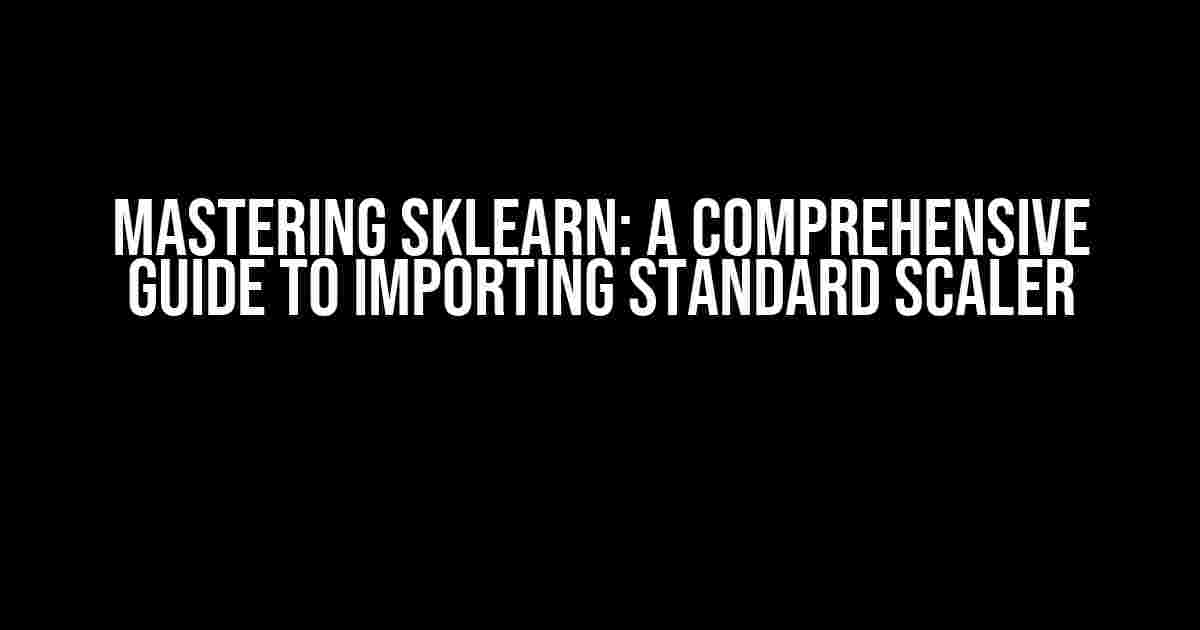Introduction
Welcome to the world of machine learning with sklearn! In this article, we’ll delve into the fascinating realm of feature scaling and explore the wonders of Standard Scaler, a crucial tool in the sklearn library. By the end of this tutorial, you’ll be equipped with the knowledge and skills to import and utilize Standard Scaler like a pro!
What is Standard Scaler?
Standard Scaler, also known as Standardization or Z-scoring, is a technique used to rescale features to have a mean of 0 and a standard deviation of 1. This process is essential in machine learning as it helps to:
- Reduce the effect of dominant features
- Improve model performance
- Enhance model interpretability
Why Do We Need Standard Scaler?
In many real-world datasets, features can have vastly different scales, leading to:
- Feature dominance: Features with large ranges overshadow those with smaller ranges, affecting model performance.
- Model instability: Large feature values can cause numerical instability in models, leading to poor predictions.
Standard Scaler comes to the rescue by transforming features into a common scale, ensuring that all features contribute equally to the model.
How to Import Standard Scaler in sklearn
To use Standard Scaler in sklearn, you’ll need to import the necessary module. Here’s how:
from sklearn.preprocessing import StandardScalerThat’s it! You’ve successfully imported the Standard Scaler module. Now, let’s dive into the usage.
Using Standard Scaler
To standardize a dataset, you’ll need to:
- Create a StandardScaler object
- Fit the scaler to the training data
- Transform the training and testing data
from sklearn.datasets import load_iris
from sklearn.model_selection import train_test_split
# Load the iris dataset
iris = load_iris()
X = iris.data
y = iris.target
# Split the data into training and testing sets
X_train, X_test, y_train, y_test = train_test_split(X, y, test_size=0.2, random_state=42)
# Create a StandardScaler object
scaler = StandardScaler()
# Fit the scaler to the training data
scaler.fit(X_train)
# Transform the training and testing data
X_train_scaled = scaler.transform(X_train)
X_test_scaled = scaler.transform(X_test)
Understanding Standard Scaler Parameters
| Parameter | Description |
|---|---|
| copy | If True, a copy of the original data will be used; otherwise, the original data will be modified. |
| with_mean | If True, the scaler will center the data by subtracting the mean; otherwise, the data will not be centered. |
| with_std | If True, the scaler will scale the data by dividing by the standard deviation; otherwise, the data will not be scaled. |
In the above example, we didn’t specify any parameters, so the default values are used (copy=True, with_mean=True, with_std=True). You can customize these parameters based on your specific needs.
Common Use Cases for Standard Scaler
Standard Scaler is a versatile tool that can be applied to various machine learning scenarios, including:
- Regression analysis: Standardizing features helps reduce the effect of dominant features, improving model performance.
- Classification: Scaling features ensures that all features contribute equally to the classification model, enhancing accuracy.
- Clustering: Standard Scaler helps to reduce the dimensionality of the data, making it easier to visualize and cluster.
- Dimensionality reduction: Standard Scaler is often used in conjunction with techniques like PCA or t-SNE to reduce the dimensionality of high-dimensional data.
Conclusion
And there you have it! You’ve mastered the art of importing and using Standard Scaler in sklearn. By standardizing your features, you’ll be able to:
- Improve model performance
- Enhance model interpretability
- Reduce the effect of dominant features
Remember, Standard Scaler is just one of the many preprocessing techniques available in sklearn. Experiment with different techniques to find the best approach for your specific problem.
Further Reading
For more information on sklearn and Standard Scaler, check out the official sklearn documentation and the following resources:
- sklearn.preprocessing.StandardScaler
- StandardScaler and MinMaxScaler in Python
- Data Preprocessing in Python: Feature Scaling
Happy Scaling!
Now, go forth and scale your features like a pro! If you have any questions or need further clarification, feel free to ask in the comments below.
Scaling is caring!Here are 5 Questions and Answers about "sklearn importing standard scaler":
Frequently Asked Questions
Get ready to scale up your machine learning skills with these FAQs about importing Standard Scaler in sklearn!
What is Standard Scaler in sklearn?
Standard Scaler, also known as Standardization or Z-scoring, is a popular preprocessing technique in machine learning that rescales the features to have a mean of 0 and a standard deviation of 1. This helps to prevent features with large ranges from dominating the model and improves the overall performance of the algorithm.
Why do I need to import Standard Scaler from sklearn?
You need to import Standard Scaler from sklearn because it provides a convenient and efficient way to standardize your features. By using sklearn's Standard Scaler, you can easily apply this preprocessing technique to your dataset without having to write custom code or worry about the underlying math.
How do I import Standard Scaler from sklearn?
To import Standard Scaler from sklearn, simply use the following code: from sklearn.preprocessing import StandardScaler. You can then create an instance of the StandardScaler class and use it to transform your dataset.
Can I customize the Standard Scaler in sklearn?
Yes, you can customize the Standard Scaler in sklearn by passing various parameters to the constructor. For example, you can set the `with_mean` and `with_std` parameters to customize the scaling behavior. You can also use the `fit_transform` method to fit the scaler to your data and then apply the transformation.
Are there any alternatives to Standard Scaler in sklearn?
Yes, there are several alternatives to Standard Scaler in sklearn, including Min-Max Scaler, Robust Scaler, and Normalizer. Each of these scalers has its own strengths and weaknesses, and the choice of scaler depends on the specific requirements of your project and dataset.