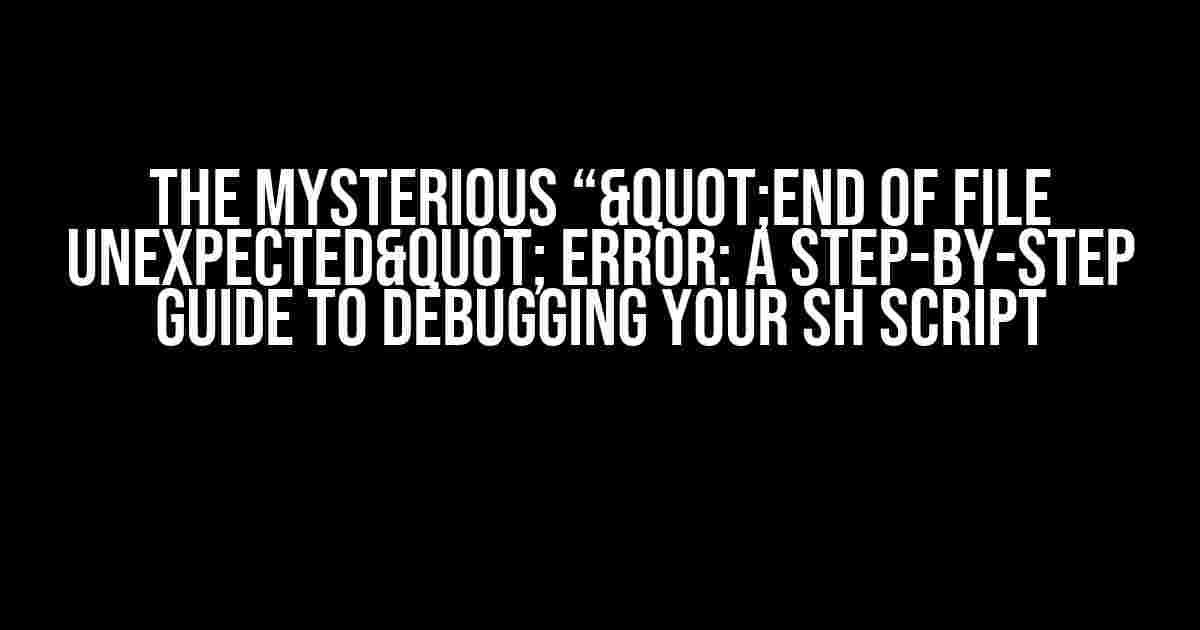If you’re reading this, chances are you’ve stumbled upon the infamous “"end of file unexpected" error while trying to execute your SH script. Don’t worry, you’re not alone! This error can be frustrating, but with the right guidance, you can identify and fix the issue in no time. In this comprehensive guide, we’ll take you by the hand and walk you through the troubleshooting process, so you can get back to writing awesome scripts in no time.
Understanding the Error
The “"end of file unexpected" error typically occurs when your SH script reaches the end of the file before it’s supposed to. This can happen due to various reasons, such as:
- Syntax errors or missing characters in your script
- Unclosed quotes or brackets
- Mismatched or missing syntax elements (e.g., IF-THEN statements)
- Incorrect file encoding or formatting
Common Causes and Solutions
Let’s dive into some common scenarios that might lead to the “"end of file unexpected" error and their corresponding solutions:
Syntax Errors and Missing Characters
A single misplaced character can wreak havoc on your script. Check for:
- Mismatched quotes (single, double, or backticks)
- Unclosed brackets (parentheses, square, or curly)
- Unbalanced conditional statements (IF-THEN-ELSE)
- Typos in variable names or commands
# Example with a missing closing parenthesis
if [ "$var" = "value"
then
echo "Condition is true"
fi
# Corrected version
if [ "$var" = "value" ]; then
echo "Condition is true"
fi
Unclosed Quotes or Brackets
Make sure to close all quotes and brackets in your script. A single unclosed quote or bracket can cause the error:
# Example with an unclosed double quote
echo "Hello
# Corrected version
echo "Hello"
Mismatched or Missing Syntax Elements
Verify that your script has matching syntax elements, such as:
- IF-THEN statements with corresponding FI statements
- Loop statements (e.g., FOR, WHILE) with corresponding DONE statements
# Example with a missing FI statement
if [ "$var" = "value" ]; then
echo "Condition is true"
# Corrected version
if [ "$var" = "value" ]; then
echo "Condition is true"
fi
Incorrect File Encoding or Formatting
Ensure that your script file is saved with the correct encoding and formatting:
- Use a plain text editor (e.g., Notepad++, Sublime Text) to avoid formatting issues
- Save your script file with UTF-8 encoding
- Avoid using Windows-style line endings (CRLF) in Unix-based systems
Debugging Techniques
When troubleshooting your script, try these debugging techniques:
Enable Shell Debugging
Add the following line at the beginning of your script:
#!/bin/sh -x
This will enable shell debugging, allowing you to see the execution of each command step-by-step.
Use Echo Statements
- Track the execution flow
- Verify variable values
- Identify the point where the error occurs
# Example with echo statements
echo "Starting script"
if [ "$var" = "value" ]; then
echo "Condition is true"
echo "Var value: $var"
fi
Check Script Permissions and Ownership
Verify that your script has the correct permissions and ownership:
- Make sure the script file is executable (chmod +x script.sh)
- Check file ownership and permissions (ls -l script.sh)
Conclusion
The “"end of file unexpected" error can be frustrating, but with patience and persistence, you can identify and fix the issue. By following this guide, you’ll be well-equipped to tackle common causes and deploy effective debugging techniques. Remember to:
- Check syntax and formatting
- Verify quotes and brackets
- Ensure matching syntax elements
- Use shell debugging and echo statements
- Check script permissions and ownership
With these steps, you’ll be able to overcome the “"end of file unexpected" error and get back to creating awesome SH scripts. Happy coding!
| Troubleshooting Checklist |
|---|
|
Frequently Asked Question
Getting stuck with the frustrating “end of file unexpected” error on your sh script? Don’t worry, we’ve got you covered! Here are some frequently asked questions and answers to help you fix this issue and get your script running smoothly:
Q1: What does the “end of file unexpected” error mean?
This error occurs when the shell reaches the end of the file before it expects to, usually due to a syntax error or unclosed quote, bracket, or parenthesis. It’s like reaching the end of a puzzle before you’ve found all the pieces!
Q2: How can I identify the line causing the error?
Use the `-n` flag when running your script to enable syntax checking. For example, `bash -n your_script.sh`. This will point out the line number where the error occurs. You can also use tools like `shellcheck` to identify common errors.
Q3: What are some common syntax errors that cause this issue?
Unclosed quotes, parentheses, or brackets are common culprits. Also, check for missing or extra semicolons, and ensure that your if-else statements and loops are properly closed. A single mistake can throw off the entire script!
Q4: How can I avoid this error in the future?
Write your script incrementally, testing each section as you go. Use a consistent coding style, and consider using a code editor or IDE with syntax highlighting to catch errors early. It’s like building a house – lay the foundation strong, and the rest will follow!
Q5: What if I’ve checked everything and still can’t find the error?
Take a break, and come back to your script with fresh eyes! Sometimes, all it takes is a second look to spot the mistake. You can also try debugging tools like `bash -x` to step through your script line by line, or seek help from a colleague or online community.